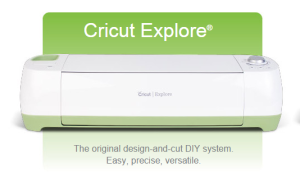There are so many ways you can create with Cricut Explore. You’ll be amazed at how often you can use this incredible tool. Make party invitations, decorations, and favors. Create seasonal home décor or personalize wedding gifts. Add embellishments to your favorite photo memories. Turn ordinary items into beautiful, personalized pieces that let you say, “I made it!”
What materials can I cut?
Cut any image on over 60 different materials, including paper, cardstock, vinyl, fabric, balsa wood, leather and more! See a full list of materials.
No settings required
Say goodbye to complicated materials settings. Now you can get the perfect cut on nearly any material—just turn the Smart Set™ dial. You can even create custom settings for different materials. Cricut Explore® can cut paper, vinyl, cardstock, fabric, wood, leather, and much more.
Design here, there, and everywhere
The easy-to-use Cricut Design Space™ software system gives you access to all of your images and projects from any compatible computer or iPad®. It’s cloud-based, so your projects are always synced across all your devices.